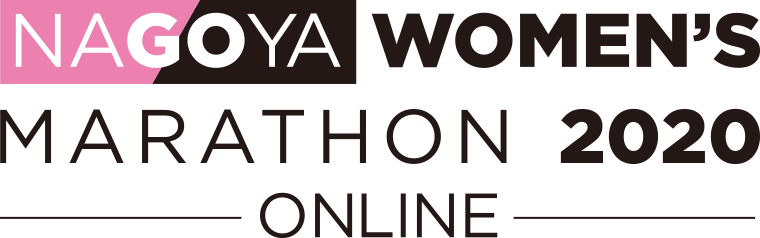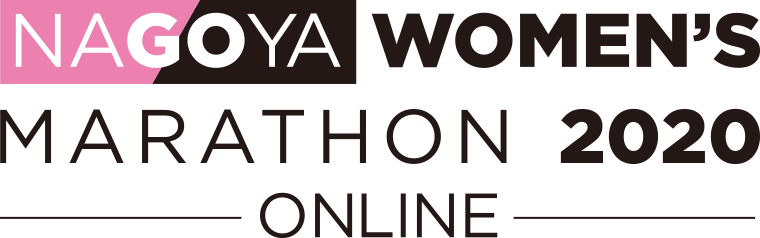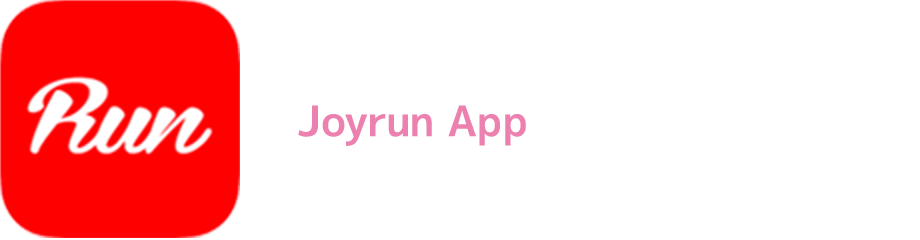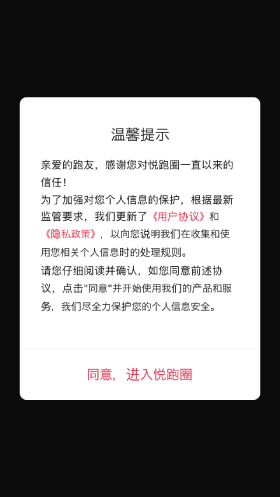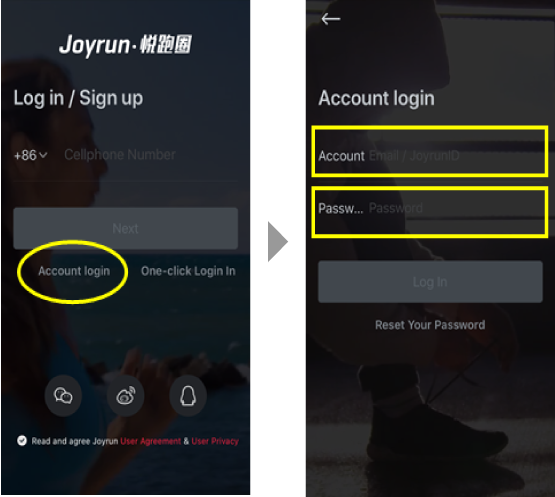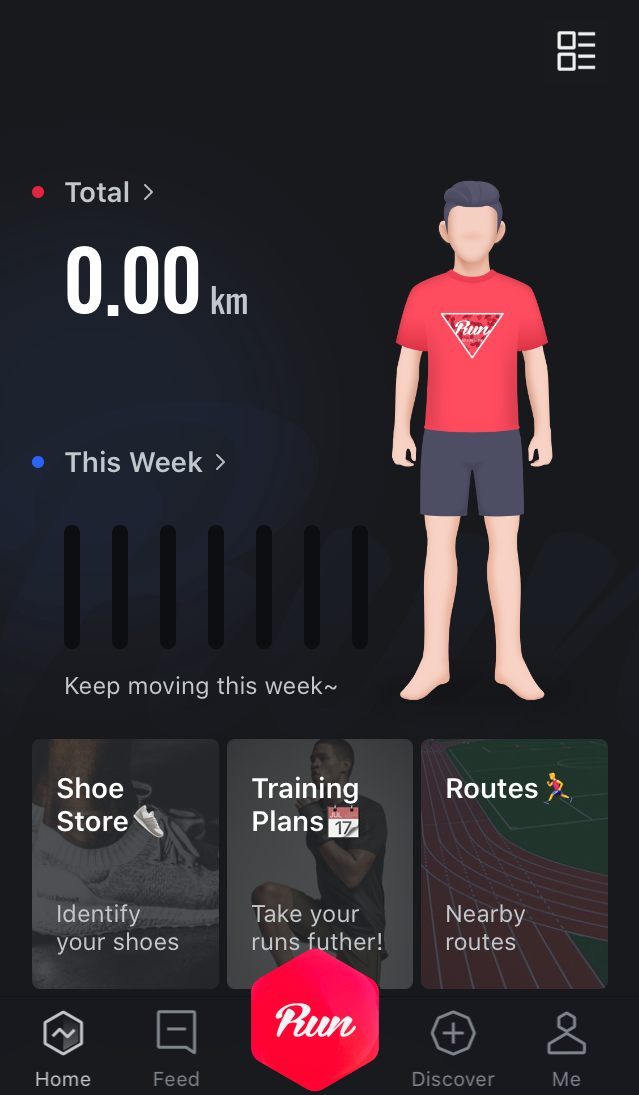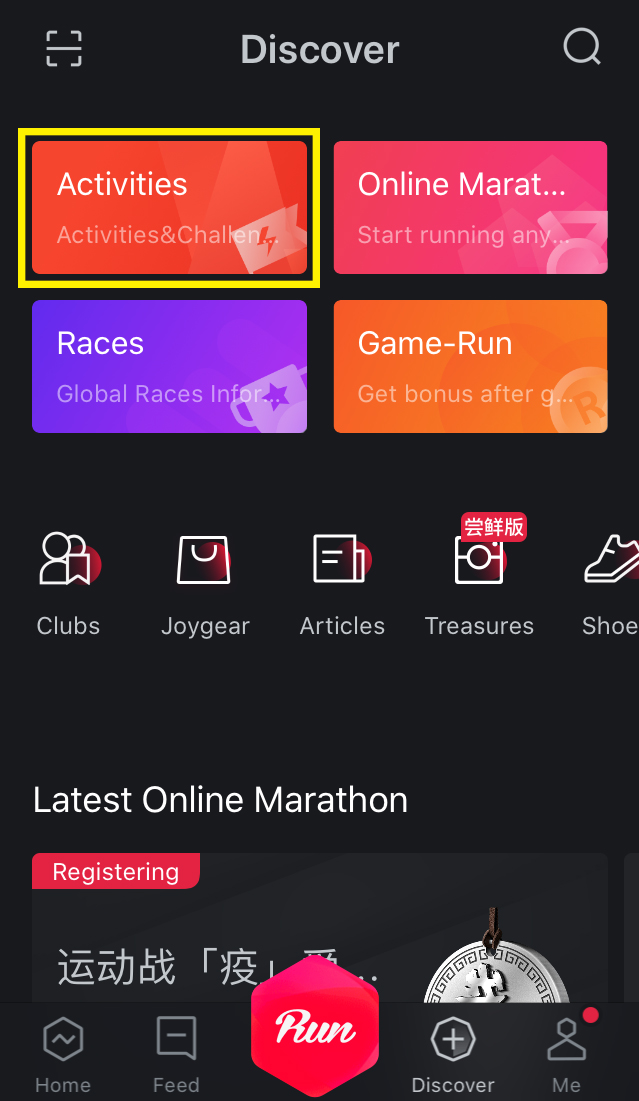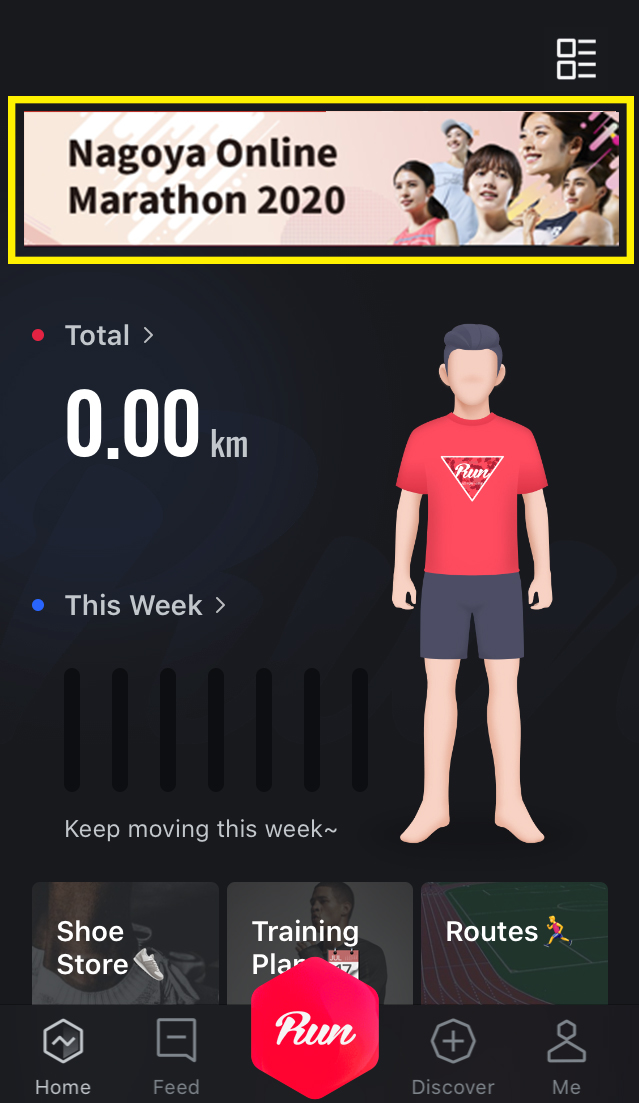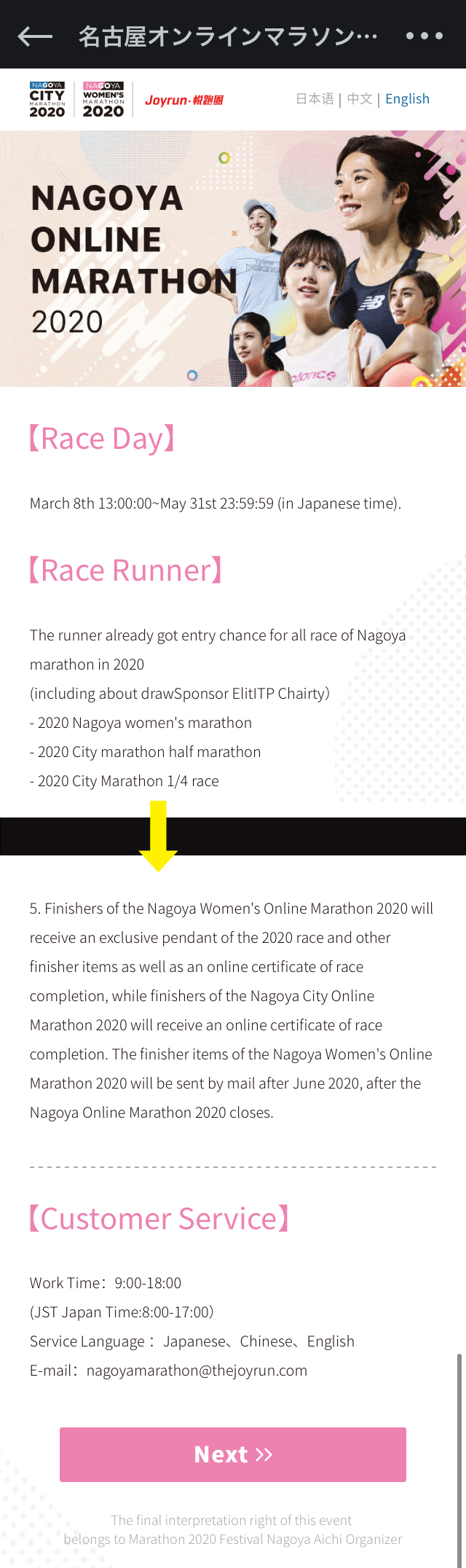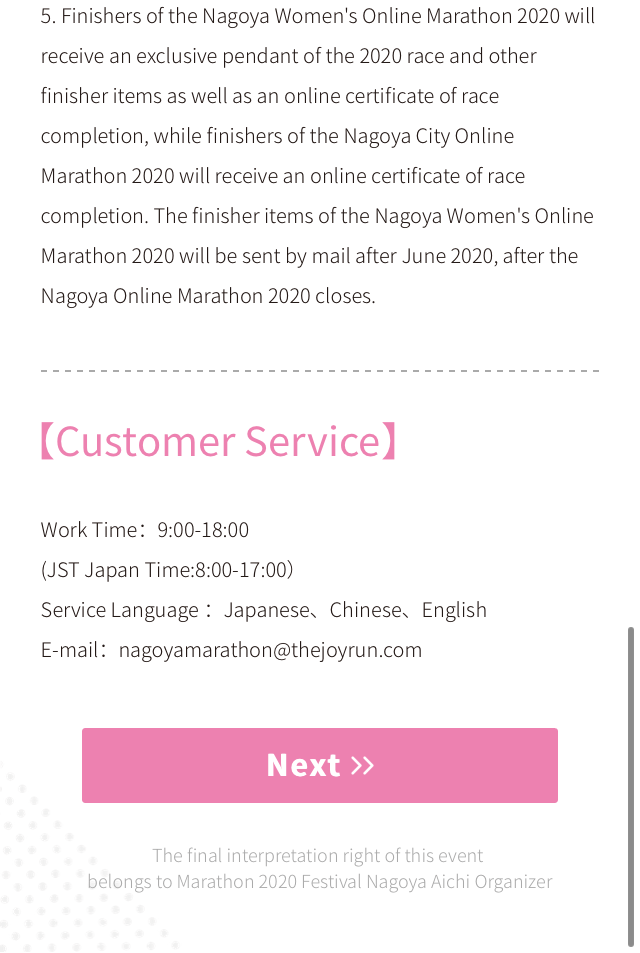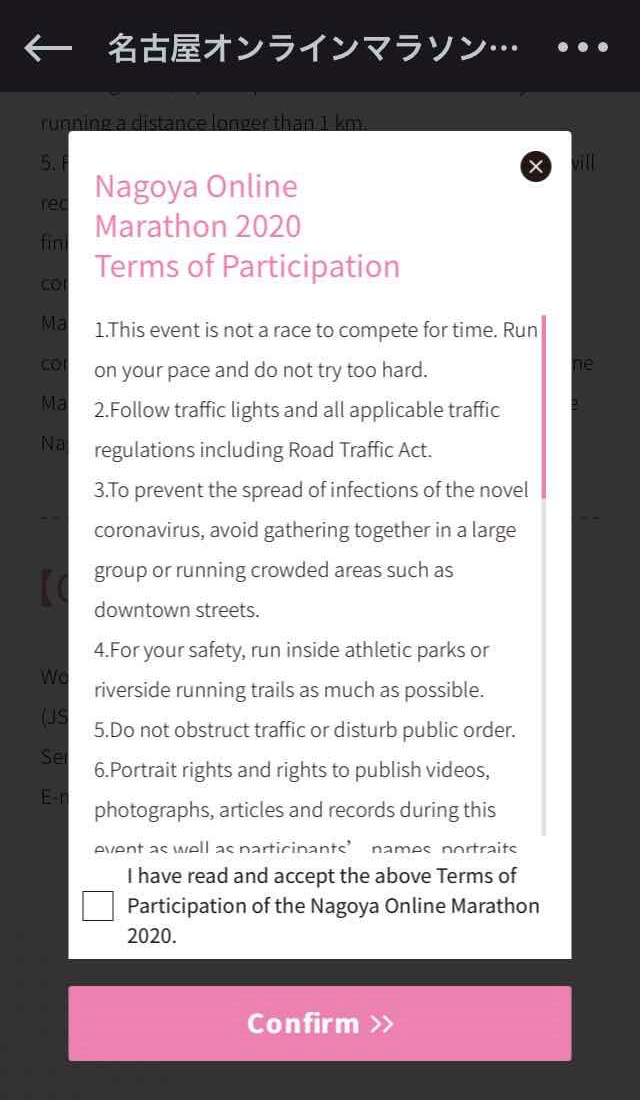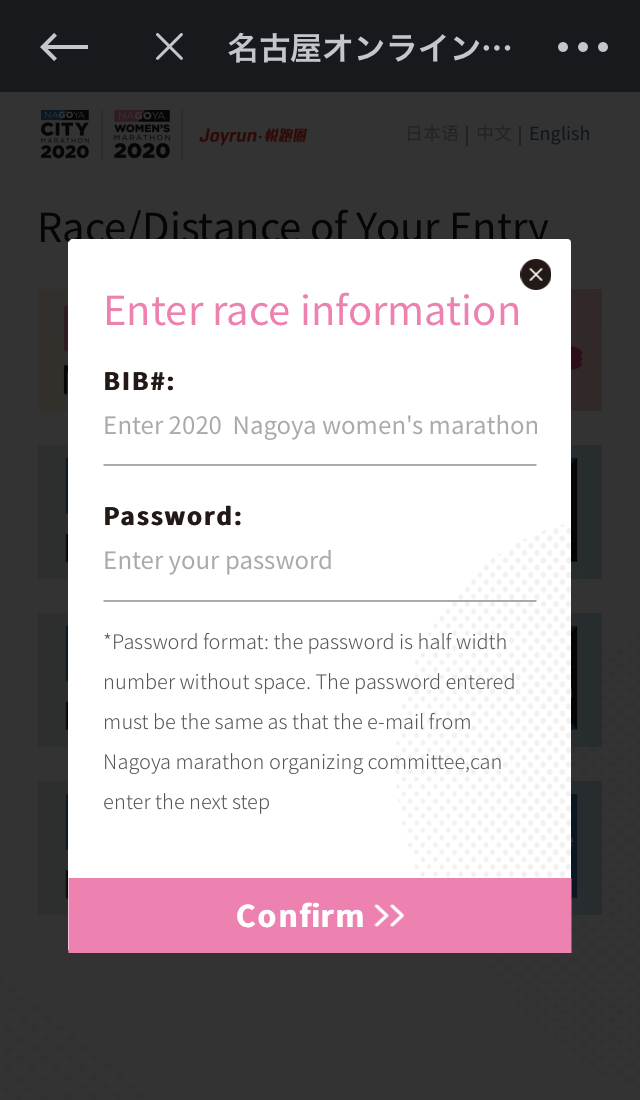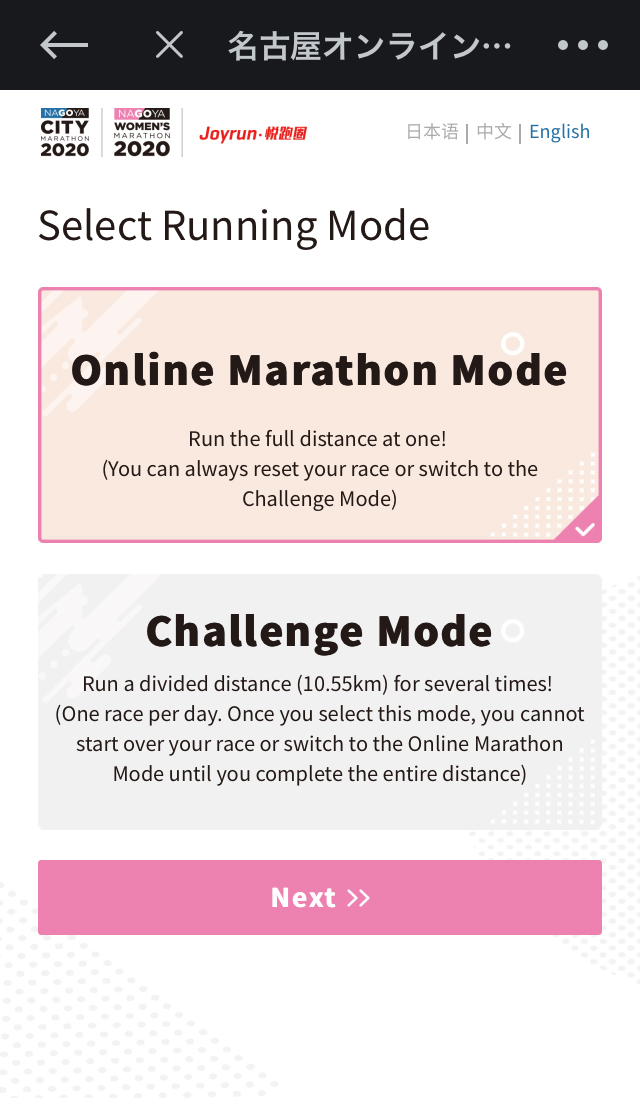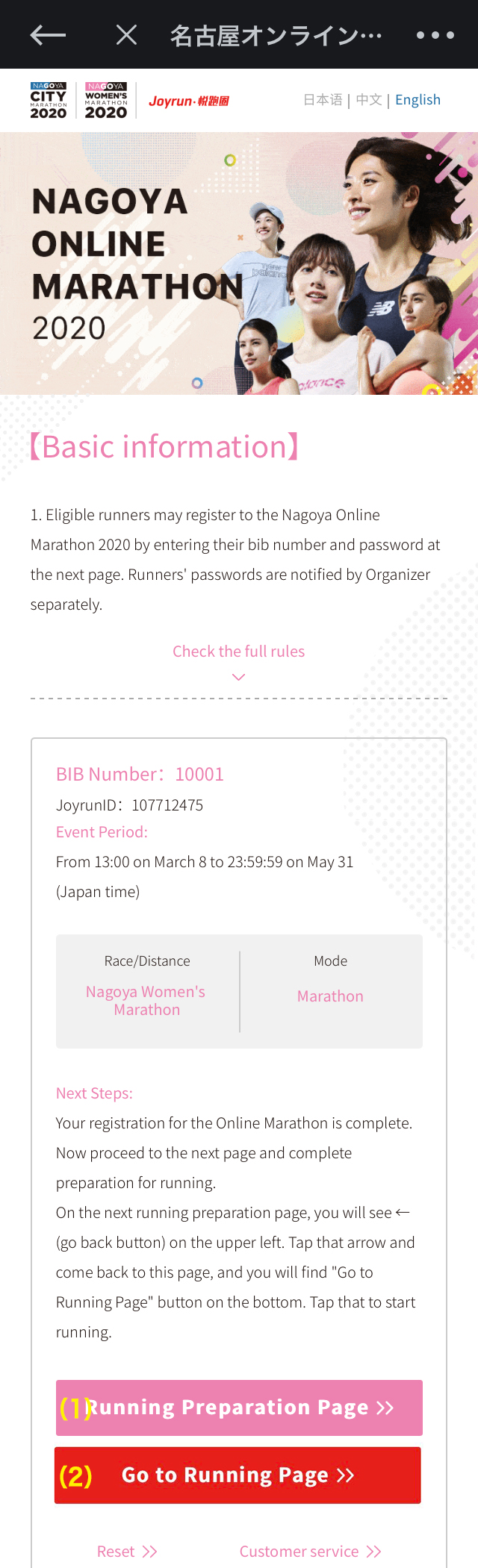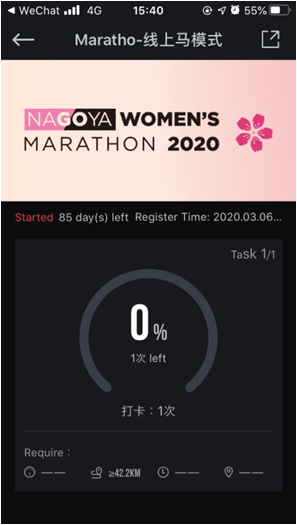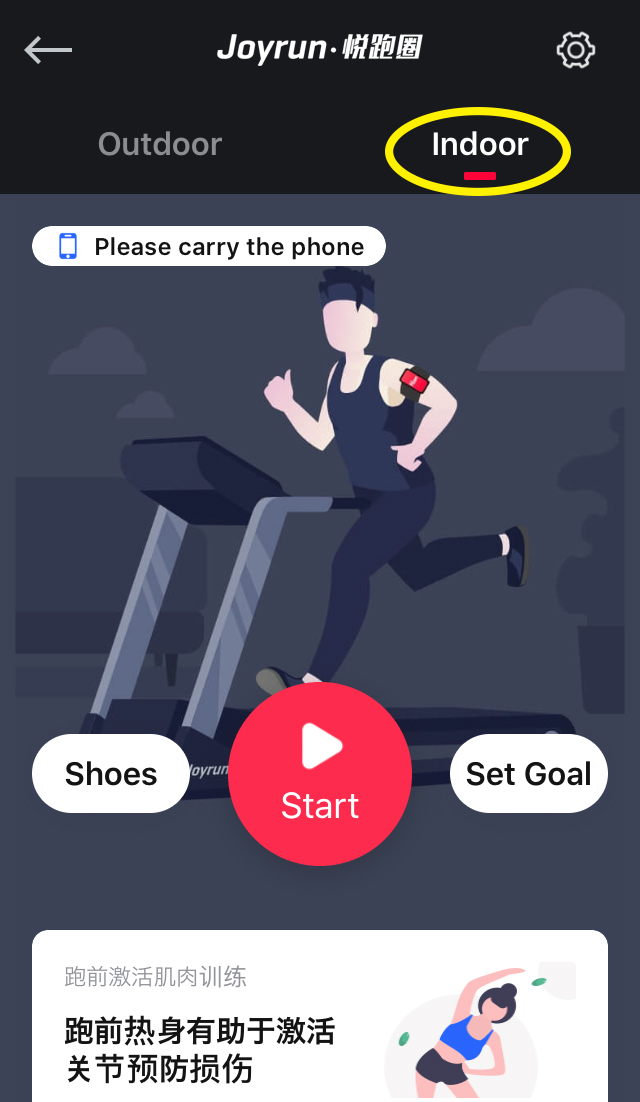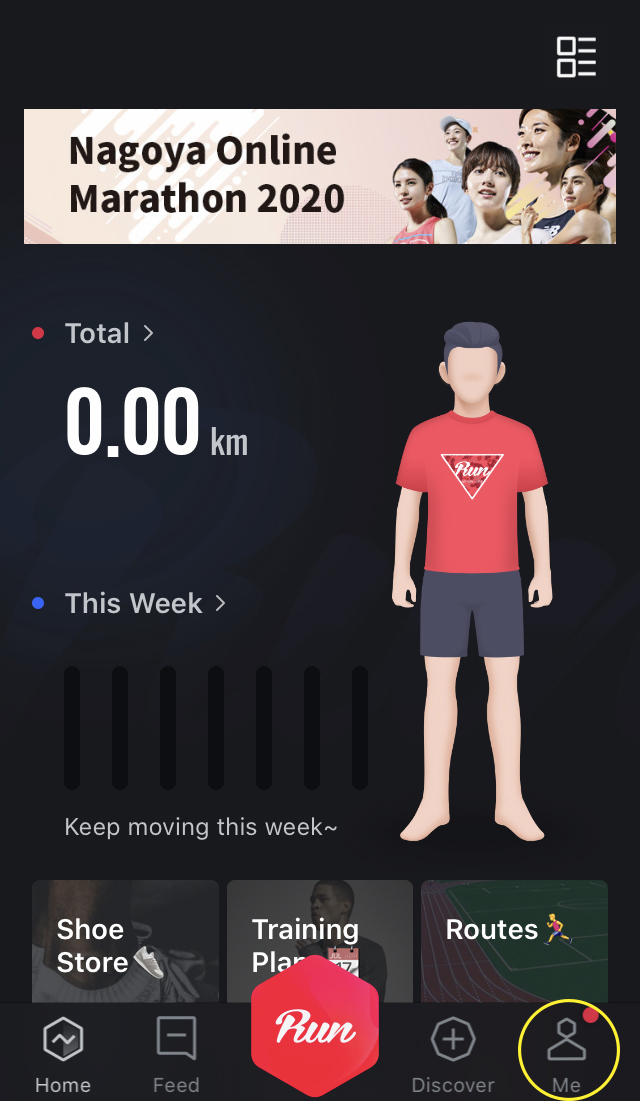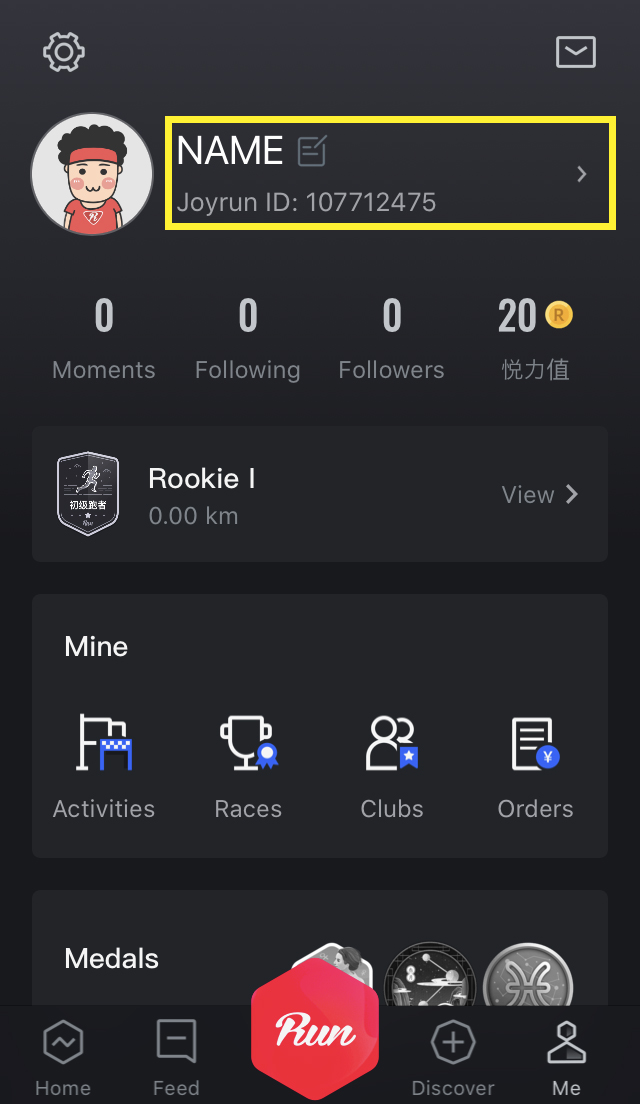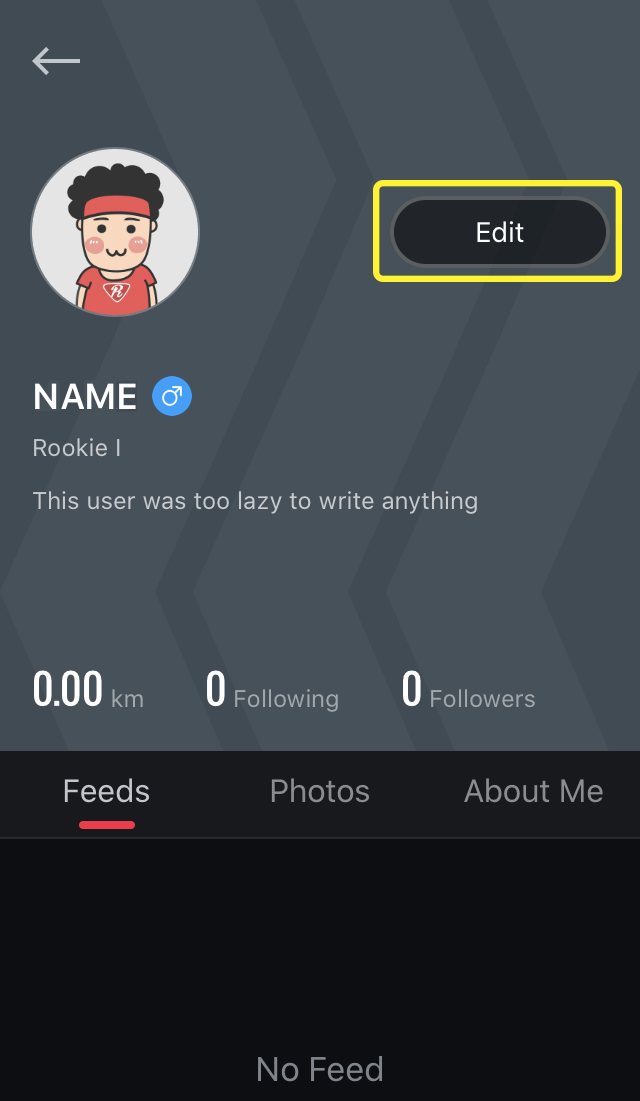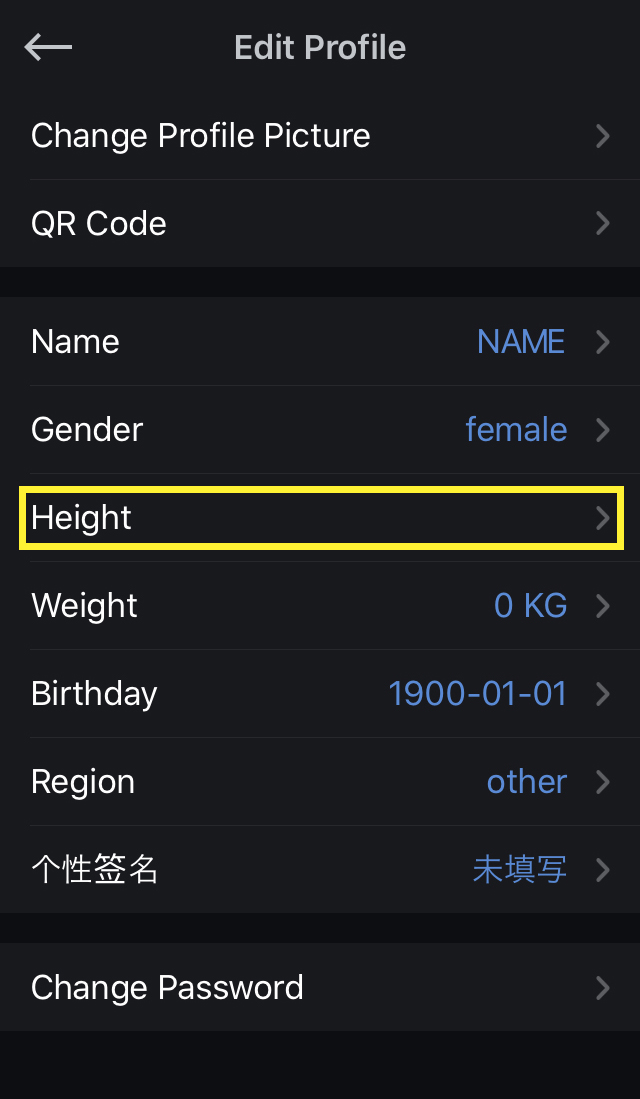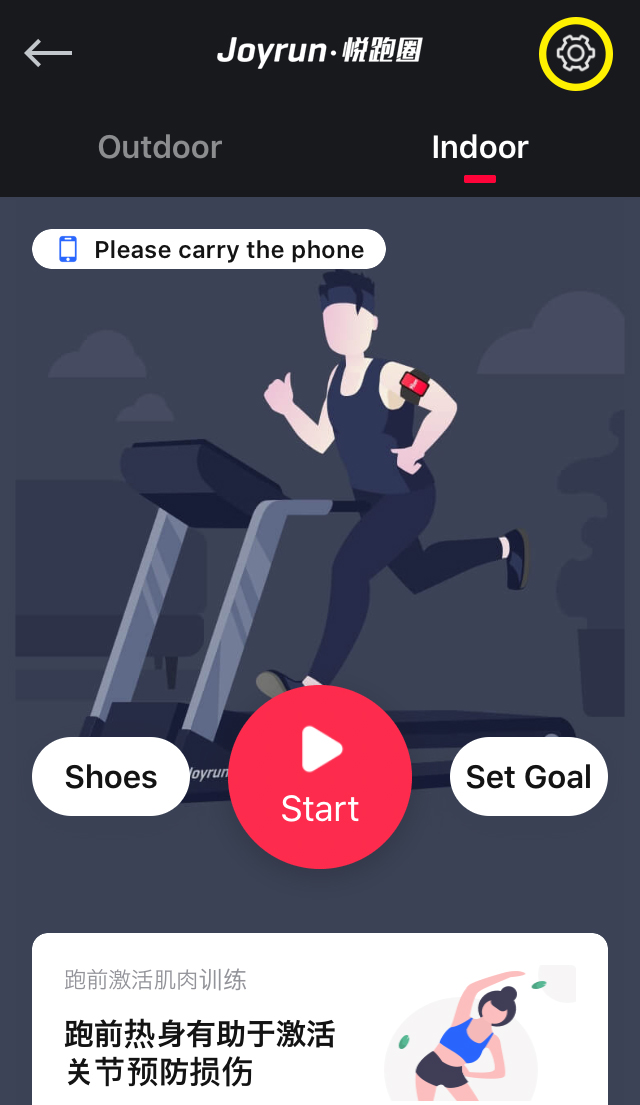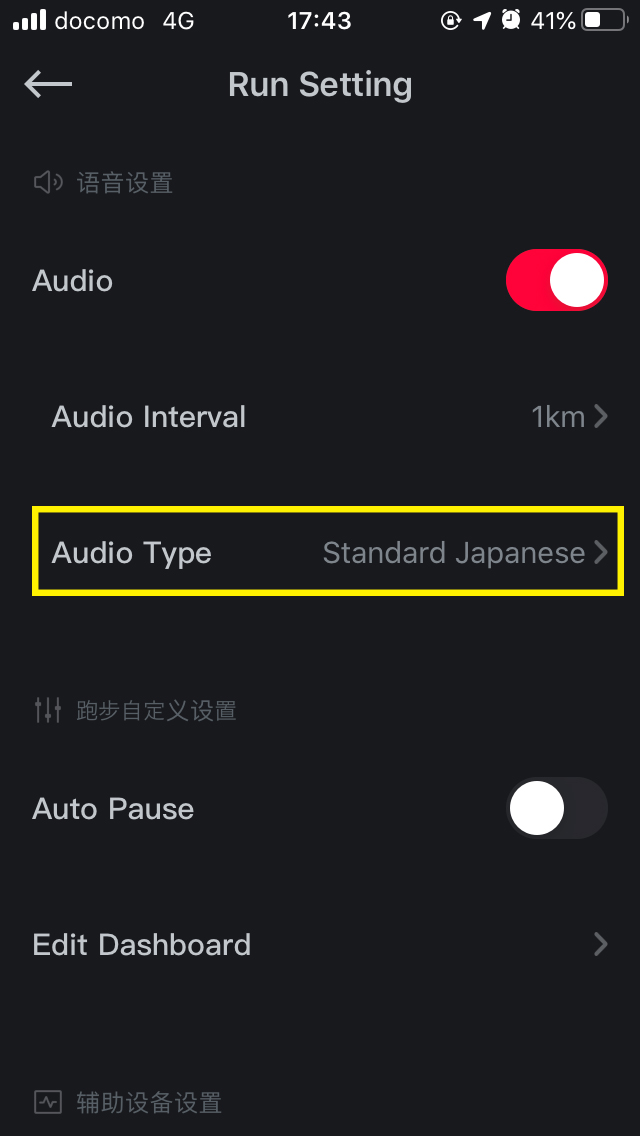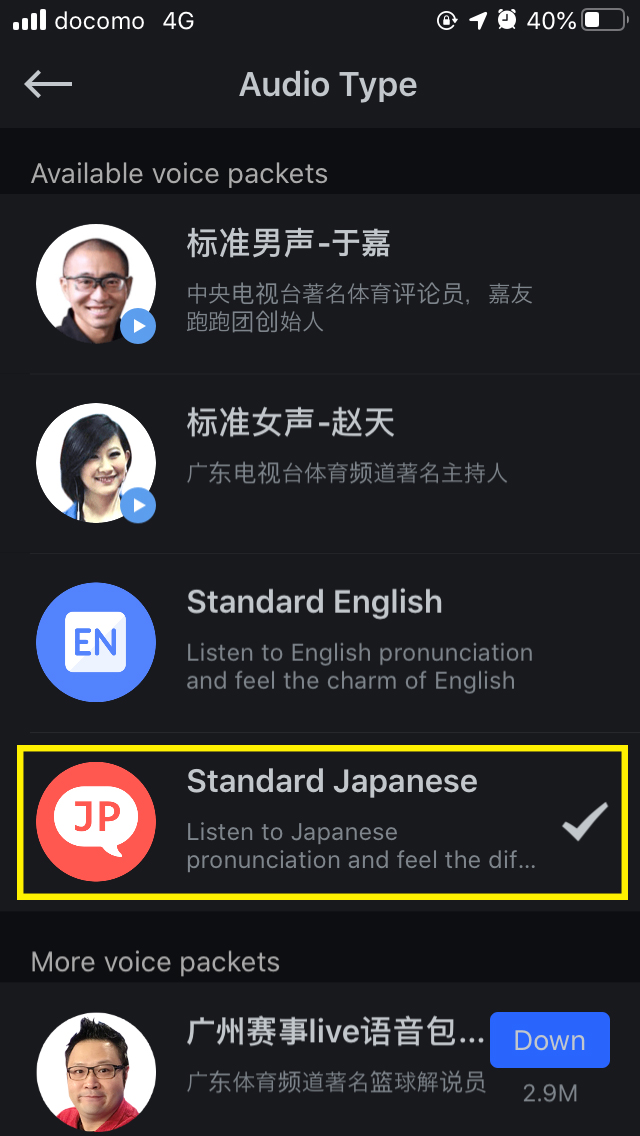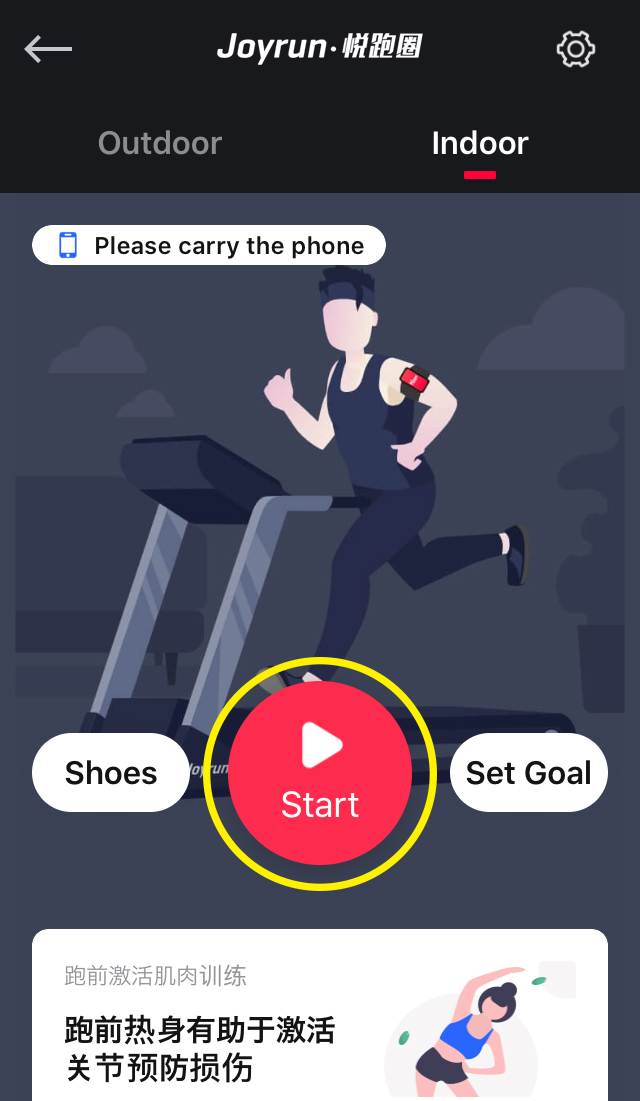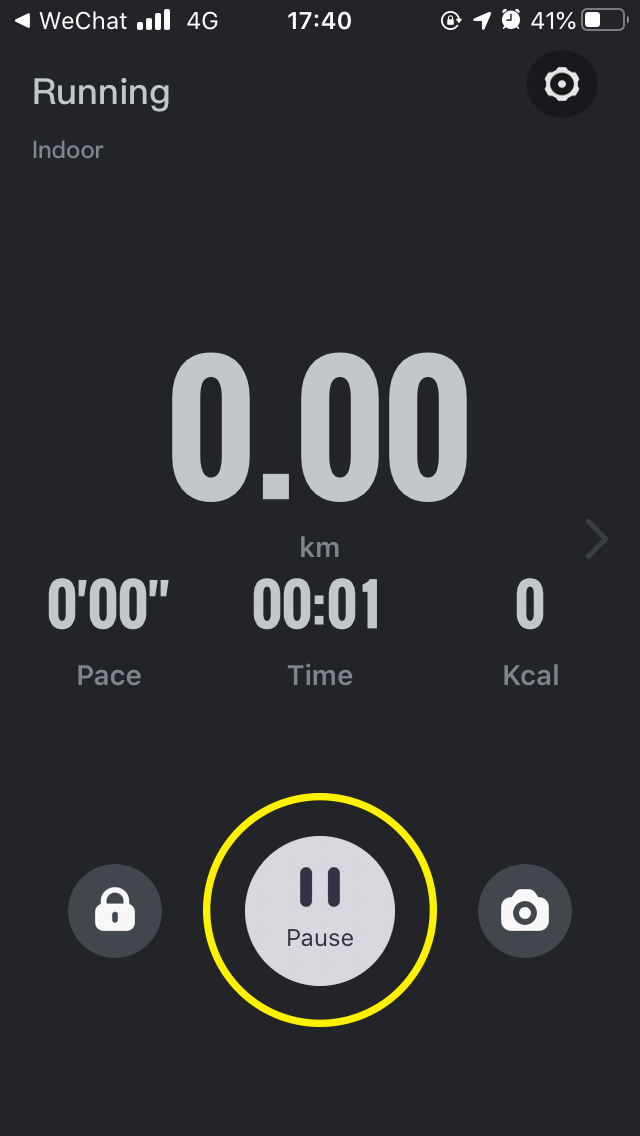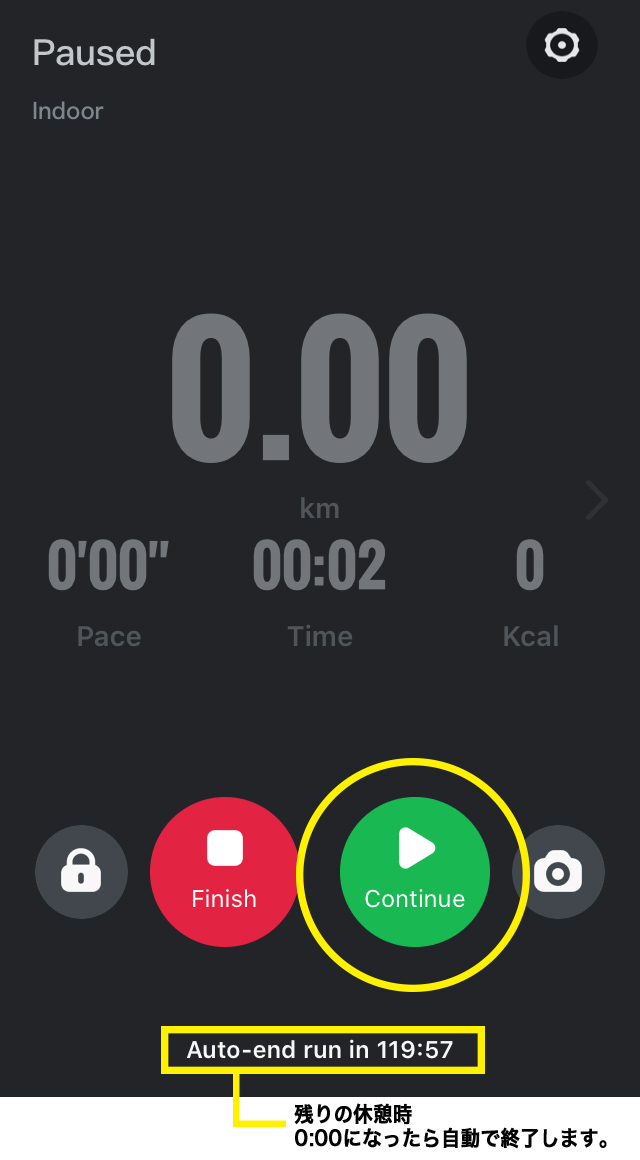- 1. Download the Joyrun App on your smartphone application store.
-



- 2. Start the app, read the notice and tap "agree".
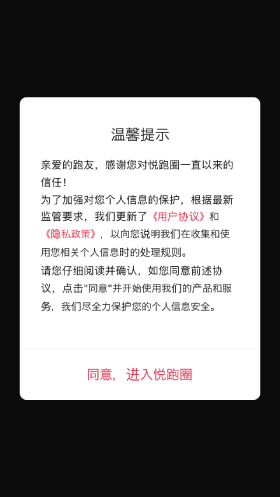
Translation of the notice:
Notice
Dear runners, thank you for using Joyrun app. To promote the protection of personal information and comply with the latest laws and regulations, we updated our user agreement and private policy, which explain the rules of how we users’ handle personal information. Please read them carefully and tap “agree” to proceed to enjoy our service and product. We are committed to protecting our customers’ personal information.
Agree and enter Joyrun app
- 3. Login to the app from “Account login”.
Account: Enter your Joyrun ID
Password: Enter your password
*Your Joyrun ID and password have been notified to you from Organizer on your “My Page”.
*Your Joyrun ID is “your bib number@nagoya.com”.
*Note that you do not need to sign up and create a new account with your phone number or email address as Joyrun had created and assigned all participants of Nagoya Online Marathon an individual Joyrun account.
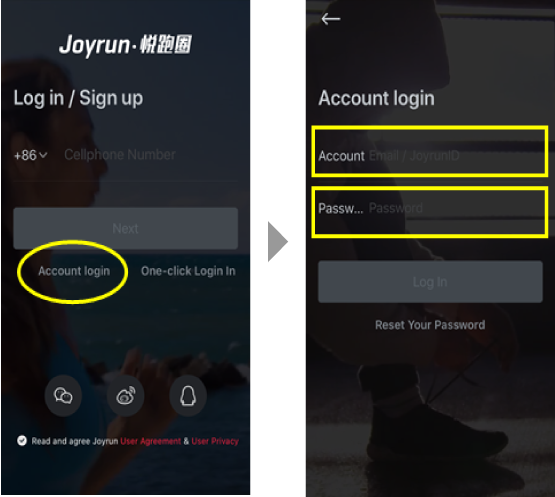
*You may see a pop-up notification asking for notification setting. If you do not want to receive notifications from the app, tap “忽略 (ignore)” on the bottom left. If you prefer receiving notifications, proceed to your personal settings.

- 4. Enter the Nagoya Online Marathon 2020 event page.
Tap Discover > Activities > Events. Tap the banner of the Nagoya Online Marathon 2020 from the list of events to enter the event page.
*For a week starting from March 8, 2020, a banner of the Nagoya Online Marathon 2020 will be displayed on the home page. You can access to our event from this banner.
- 5. Read the Event Outline and Terms of Participation carefully and agree to the terms of participation.
Please do read them and pay great attention to you and your surroundings’ safety when participating our Online Marathon event.
- 6. Select the race/distance of your race entry.
Please choose the race/distance that you have been registered. You may not change the race or distance.
- 7. Enter your bib number and password to register to the online marathon.
*You can find your bib number and password on your “My Page”.
*You cannot proceed to participation screen if entered bib number and password do not match. Please check and re-enter.
- 8. If you are a Nagoya Women’s Marathon or Half Marathon of the Nagoya City Marathon participant, select a mode of your choice between Online Marathon Mode and Challenge Mode.
- Online Marathon Mode: Run the full distance at once.
- Challenge Mode: Run a divided distance of 10.55km once a day. Runners will need to run four times for the marathon and twice for the half marathon.
*You can change the mode from Online Marathon to Challenge; however, once you select the Challenge Mode, you may not change it back to the Online Marathon Mode until completing all the four or two races.
*The Nagoya City Marathon (Quarter Marathon and Challenge Run) do not offer a choice in modes. Go to next step.
- 9. Complete the preparation for running.
(1) Tap “Running Preparation Page” and proceed to the black screen with an indicator to complete the preparation for running. Come back to this page by tapping “←” on the upper left.
(2) Tap “Go to Running Page” and start running!
*Please be careful that if you directly go to the (2) Running Page without going to the (1) Preparation Page first, your run will only be recorded on the app and not certified as an official record of the Nagoya Online Marathon 2020.
- 10. Choose between Outdoor Mode or Indoor Mode on the Running Page.
-
*For better measurement accuracy, enter your height if you choose Indoor Mode.
You can switch the voice navigation into English. Go to setting and select “Standard English”.
- 11. Start running!
Tap “Start” and start your race.
Please pay close attention to you and your surroundings’ safety and have a safe running.
You can pause your attempt anytime you like, for maximum of 120 minutes.
- 12. Race completion! End your running and submit your record.
When you finish running your selected distance, tap “Pause” then press and hold “Finish” to complete your race.
- 13. Congratulations on your race completion!
You can see your race result by tapping the “Your Result” button in the event page of the Nagoya Online Marathon in Joyrun app.
An online certificate of completion will be issued to all finishers after the event closes in June 2020. Additionally, finishers of the Nagoya Women’s Online Marathon will receive the exclusive pendant of the Nagoya Women’s Marathon 2020 and other finisher items. Please look forward to them.
You can participate in the Nagoya Online Marathon as many times as you like. You can even aim for renewing your online personal best as the app will send the best results to the Organizer. We hope that you enjoy our event in a safe and healthy way.
■Joyrun App Customer Service
nagoyamarathon@thejoyrun.com
Service Hours: 8:00 - 17:00 (Japan time)
Service Languages: Chinese, English, Japanese